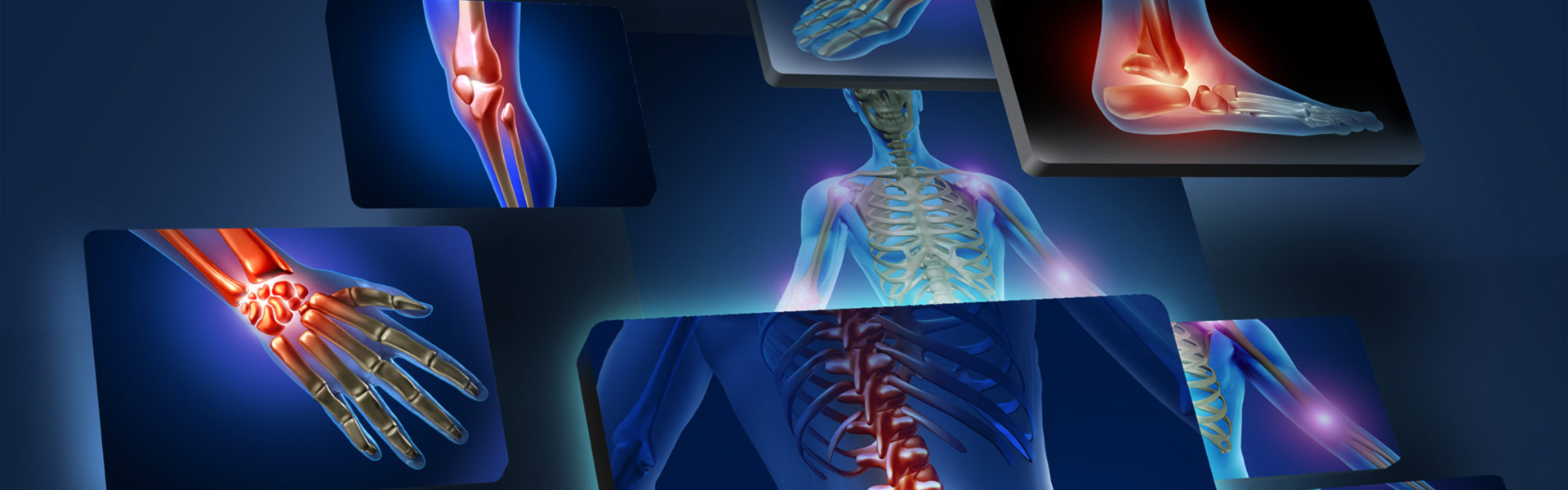Welcome to CornerstoneCodes
We are a private healthcare membership association. Take control of your own health by becoming a member today!Member Service Hours
Monday
05:30PM - 7:30PM
Tuesday
05:30PM - 7:30PM
Wednesday
05:30PM - 7:30PM
Thursday
CLOSED
Friday
05:30PM - 7:30PM
Saturday
By Special Request Only
Sunday
CLOSED